Export Annotations from Webknossos¶
The following steps provide instructions for downloading annotations from webknossos.
-
Go to the
Annotationstab and clickOpenfor a desired annotation.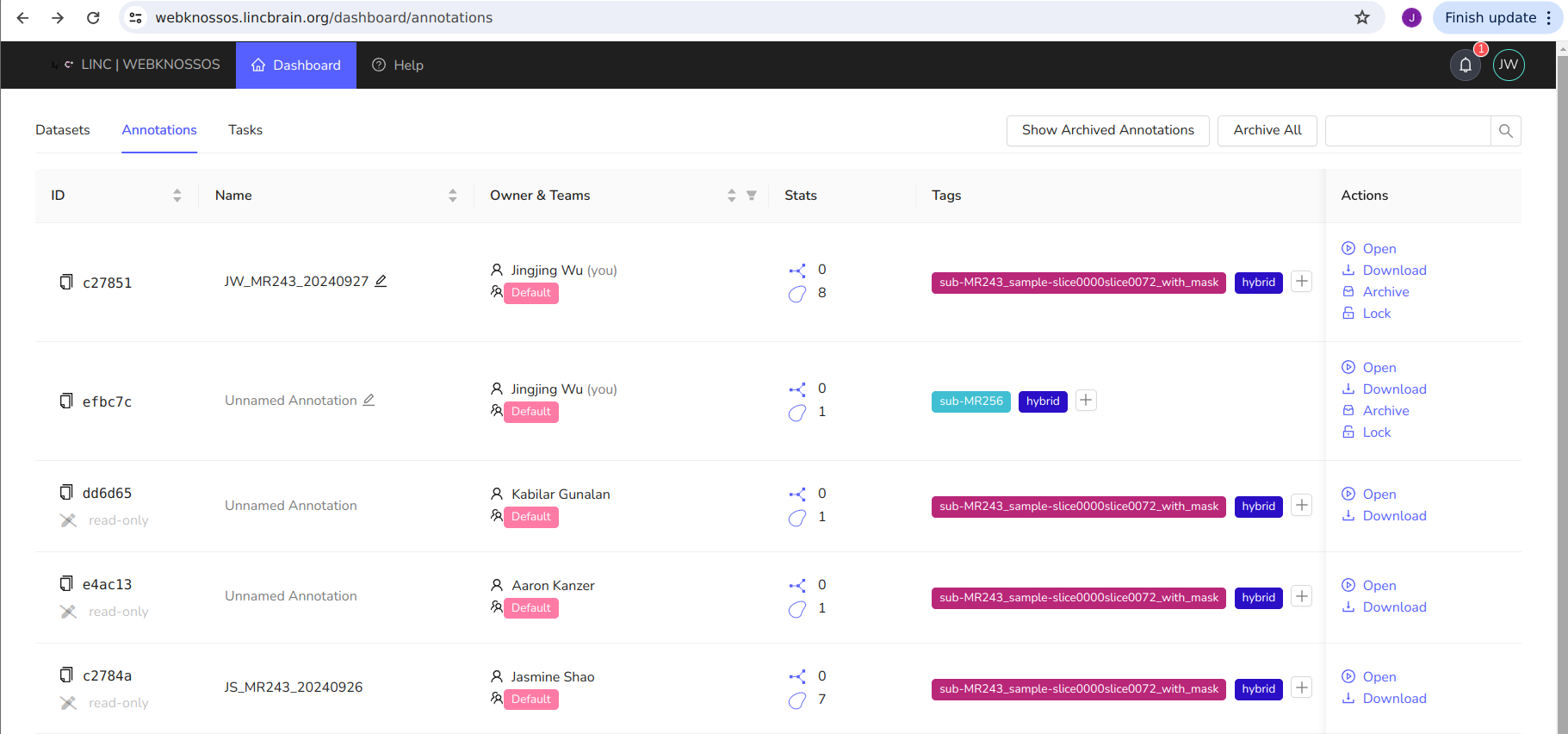
-
Click
Downloadin the dropdownMenu.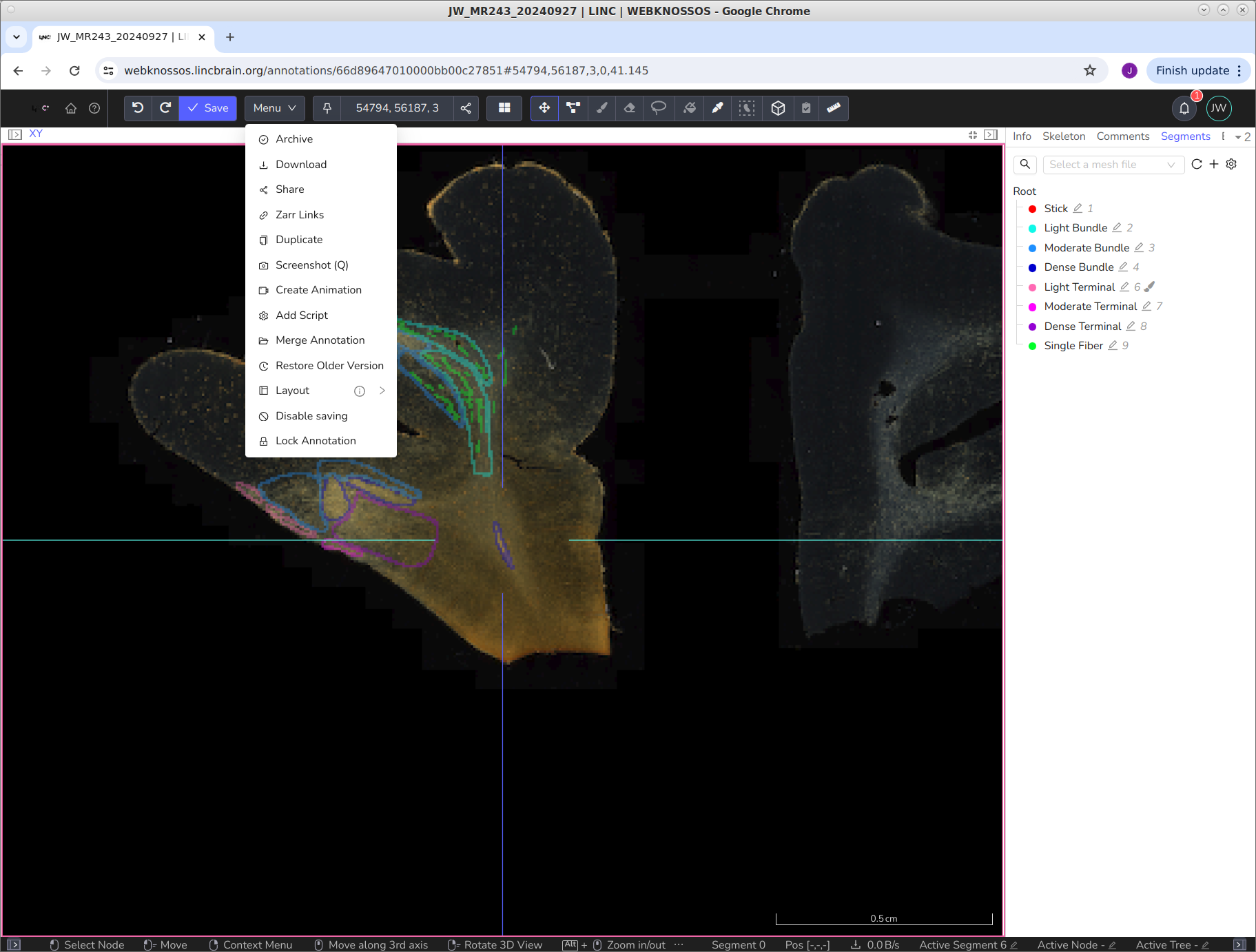
-
Select
Include volume annotations as WKWand click onDownload.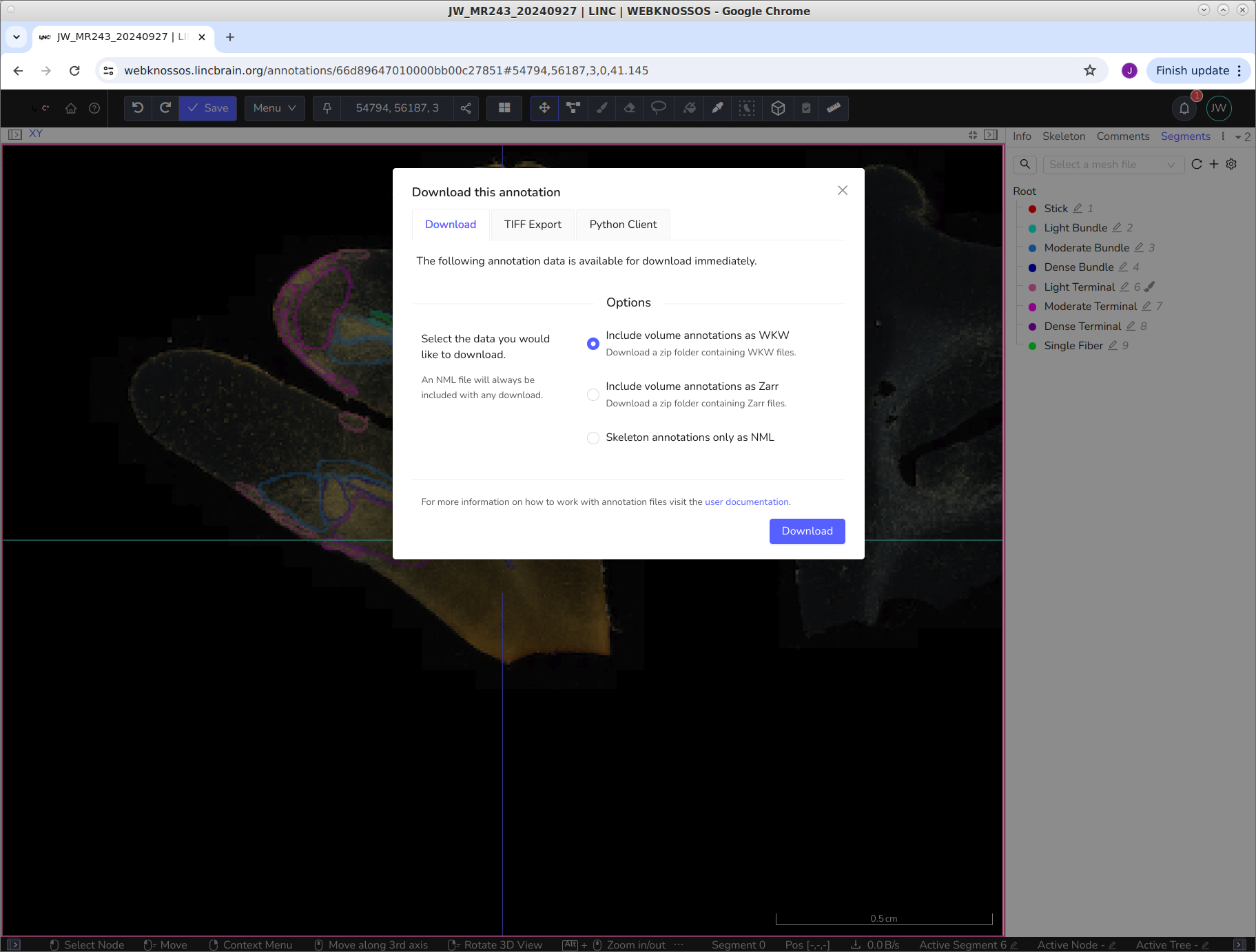
-
Unzip the downloaded annotation file.
-
Unzip the
data_Volume.zipfile which is located in the annotation folder.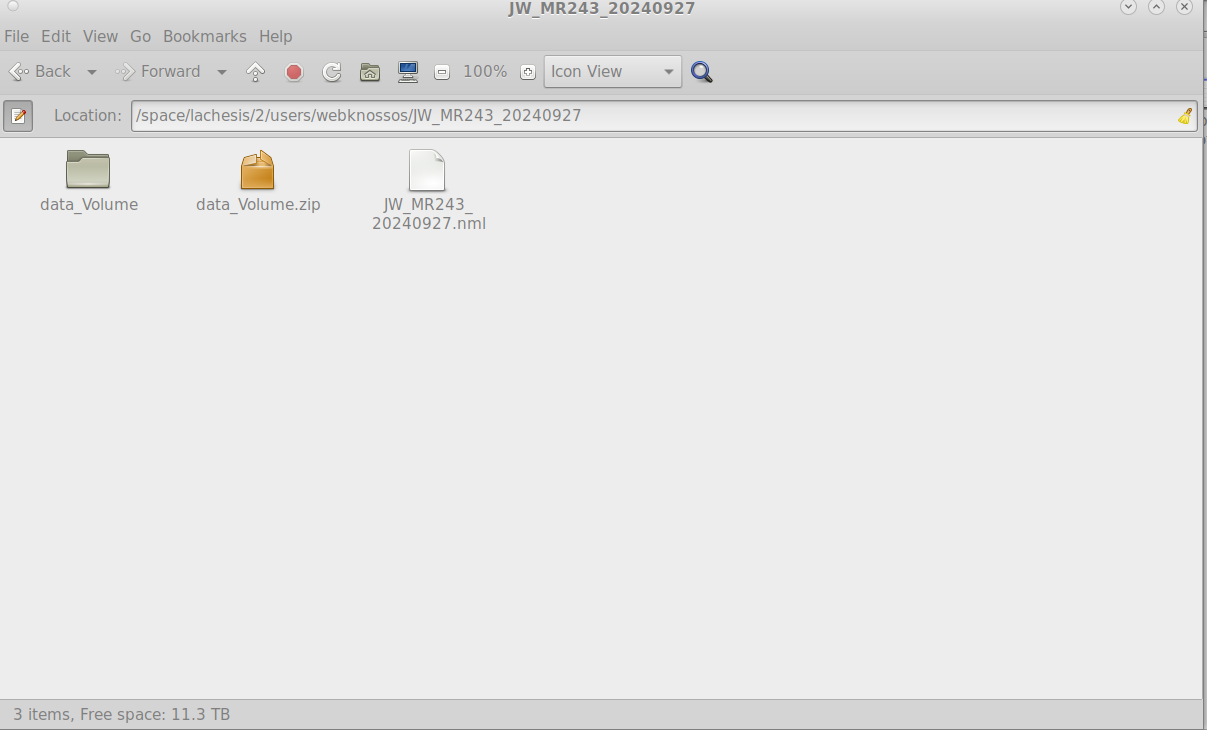
-
Run the webknossos_annotation.py script to save into the OME-Zarr format following the
czyxdirection.